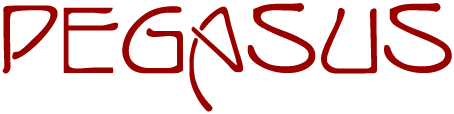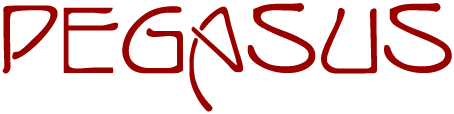[Back to List/Search]
Exits
(23 July, 2000)
You can give exits multiple names by separating them in the @name command with a semi-colon. This makes it possible to activate (go through) the exit using any of the names in the list. For example:
@name #1234=North (to the forest);North;N;forest;out
will create an exit (#1234) that you can use by typing "north," "n," "forest," or "out." This makes exits much easier to use.
The first name in your semi-colon delimited list will be the one that appears in the exit list for the room or object that is the source of the exit. You can include a short description of the exit's destination, like in the example. Exit #1234, for example, would appear as:
Obvious Exits: North (to the forest)
On Peg, we prefer that most rooms have one exit that is also named "out" in addition to anything else you may wish to call it. This should be the exit that leads back toward a main public area.
You can quickly find out what properties are missing from your exits by using the check command. Type:
check -v
to examine a particular exit. If you don't specify an exit name, it will list information for all exits in the room. For other options when using the check command, type:
look check
|